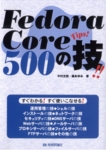
|
|
|

|

TOP > Linux > Fedoraの技 > 201-300 > 227
SELinuxを有効、無効にするには
SELinuxにはアクティブ、警告、無効と3つの選択肢があります。警告とはSELinuxを有効にしつつもログのみを出力する形に機能を制限したものです。慣れないうちはこの警告を利用するといいかもしれません。
設定を変更する場合には/etc/selinux/configファイルを修正します。"SELINUX="の行にアクティブ(enforcing)、警告(permissive)、無効(disabled)と指定します。
# vi /etc/selinux/config
# This file controls the state of SELinux on the system.
# SELINUX= can take one of these three values:
# enforcing - SELinux security policy is enforced.
# permissive - SELinux prints warnings instead of enforcing.
# disabled - SELinux is fully disabled.
SELINUX=permissive
システムの再起動後、設定が有効となります。
2005-12-03 作成